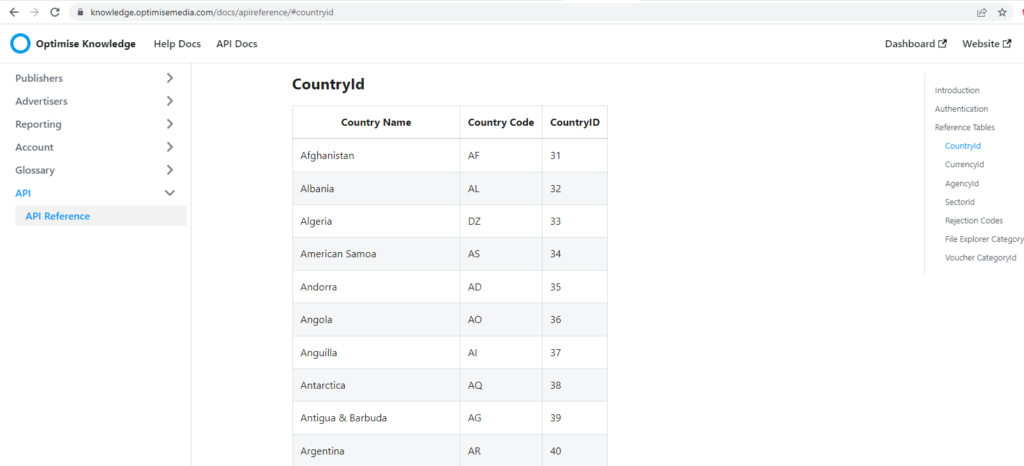OptimiseMedia
Optimise API integration

In order to connect your Optimise affiliate network account with the cashback system following details are required:
1. Affiliate ID
1.1 Log into your OptimiseMedia account.
1.2 Click on profile icon.
1.3 You can see and copy ID.

2. Where can I find the OptimiseMedia API Key and Private Key?
2.1 Log into your OptimiseMedia account https://dashboard.optimisemedia.com/
2.2 Go to Admin➝,Service Accounts you can also follow this link:https://dashboard.optimisemedia.com/admin/service-accounts
2.3 Click on Service Account (Blue button) and create new service account.(If you have not created Service account)
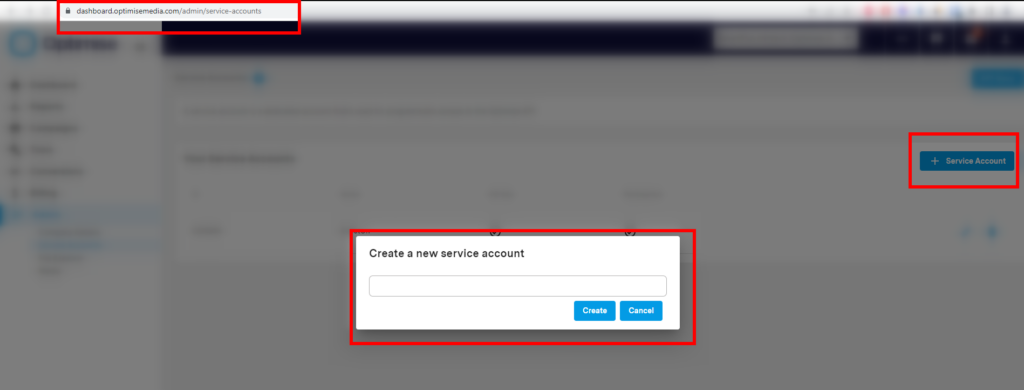
2.4 After creating service account generate API Key (You already have service account generate API KEY for that)
Note => If you have already created service account and API key generated add that.
3. Where can I find the OptimiseMedia Agency ID?
3.1 Go to API Docs https://knowledge.optimisemedia.com/docs/apireference/#agencyid
3.1 Copy agency Id for your country.
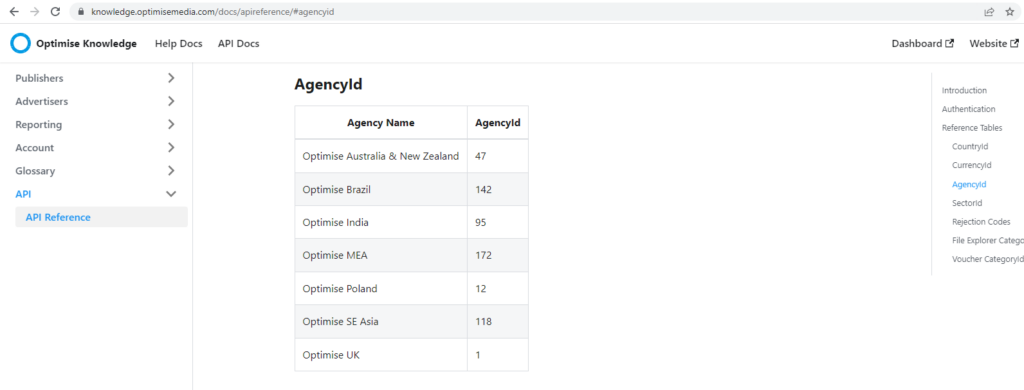
4. Where can I find the OptimiseMedia Country ID?
4.1 Go to API Docs https://knowledge.optimisemedia.com/docs/apireference/#countryid
4.2 Copy country Id for your country.